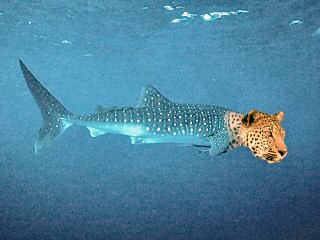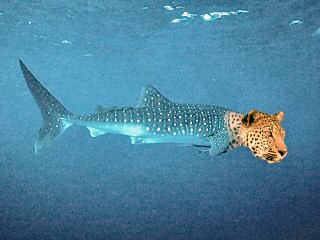
Hommingberger Gepardenforelle als Haifisch-Leopard Chimäre.
c't vom
Heise Verlag hat zu einen SEO-Wettbewerb aufgerufen. Wer an erster Stelle beim Suchen in Google und anderen Suchmaschinen nach der
Hommingberger Gepardenforelle erscheint hat gewonnen.
Hommingberger Gepardenforelle
ist übrigens ein frei erfundener Begriff wie
Schnitzelmitkartoffelsalat oder
Nigritude Ultramarine. Deshalb hat man Sie im Gegensatz zu
Katzenhaien noch nicht in der Natur beobachten können. Aber keine Angst, bald gibt es sicherlich mehr als genug Maskottchen.
In den ersten 48 Stunden ließen sich schon eine eine Reihe von
interessanten Beobachtungen machen. So listet Google 979, Yahoo 752,
MSN 730 und Seekport 2 Treffer (Stand: Montag, 13.20 Uhr). Schon die
schieren Mengen werfen ein Licht auf die Indexgrößen der Suchmaschinen.
Wenn es im Rahmen des Wettbewerbs gelingt --- bei dem es außer einer
Nennung bei heise online nichts zu gewinnen gibt --, innerhalb von 48
Stunden knapp 1.000 Seiten aufzusetzen und in den Suchmaschinen zu
platzieren: Wie viele der Milliarden Seiten in den Indizes bei Google
und Co. sind auschließlich Optimierungsmethoden zuzuschreiben?
Tja als ich den Artikel angefangen habe hat Google 45.000 Treffer für den Begriff
" Hommingberger Gepardenforelle" geliefert. Mittlerweile sind es 66.000 Ergebnisse.... ahhh korrigiere 58.000. Sieht so aus als ob Google den Wettstreit aufmerksam verfolgt.
Viel Glück an alle Teilnehmer. Schön sauber arbeiten.
Viele Webmaster haben sich viel Mühe mit eigenen Inhalten gegeben. Fleißkärtchen gehen zum Beispiel an www.hommingberger-gepardenforelle.net
und woodshed.de/hommingberger/gepardenforelle.html. Auch ein
Wikipedia-Artikel zur Hommingberger Gepardenforelle wurde bereits
angelegt (de.wikipedia.org/wiki/Diskussion:Hommingberger_Gepardenforelle). Allerdings diskutiert die Wikipedia-Gemeinschaft derzeit die Löschung.
(jo/c't)
Ich stelle überhaupt keine Optimierungen und Verbreitungstricks an und bin deshalb neugierig an welcher Stelle mein Bloginhalt erscheint.
Update: Mittlerweile 19.April 2005 sind es 108.000 Ergebnisse.
Inzwischen gibt es sogar T-Shirts mit der Aufschrift
Hommingberger Gepardenforellen - Ich hab sie gesehen!
zu
kaufen.
Unglaublich wie schnell man einen Trend bauen kann.
Technorati Tags: Hommingberger, Gepardenforelle, Internet, geek, Suchmaschine, SEO, Google, Wikipedia